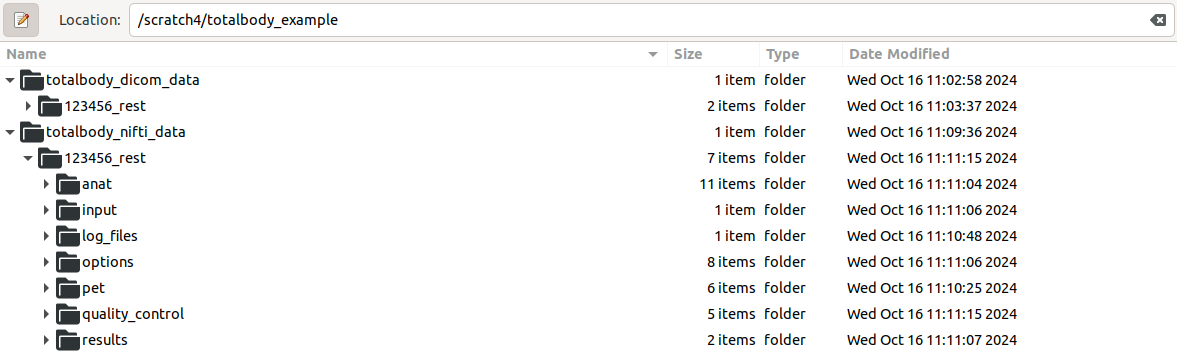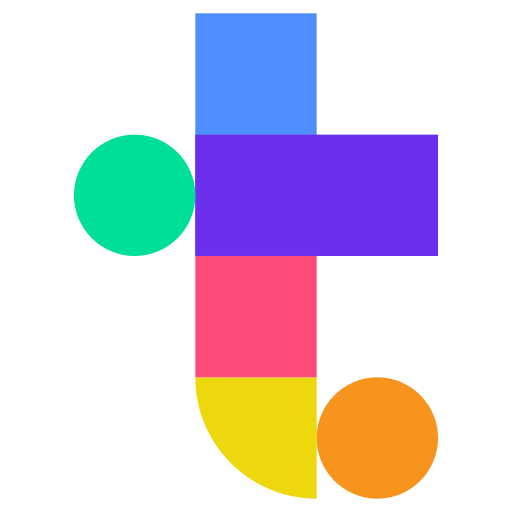Example 1: Start from dicom files#
When you start the analysis you have only the dicom files of PET and CT images. The starting situation looks something like this:
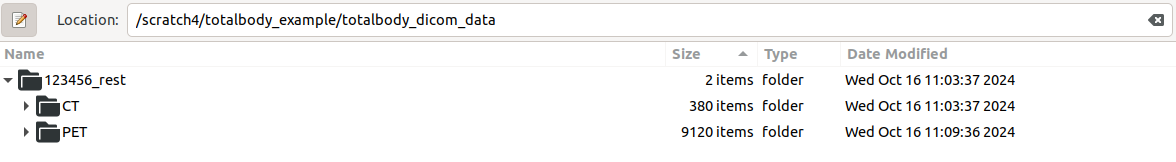
To process this subject, type:
run_totalbody_turbo('123456_rest')
TURBO performs dicom conversion and creates a new folder under getenv('TOTAL_BODY_PET_DATA_DIR'). In this example scenario, a folder is created like this: