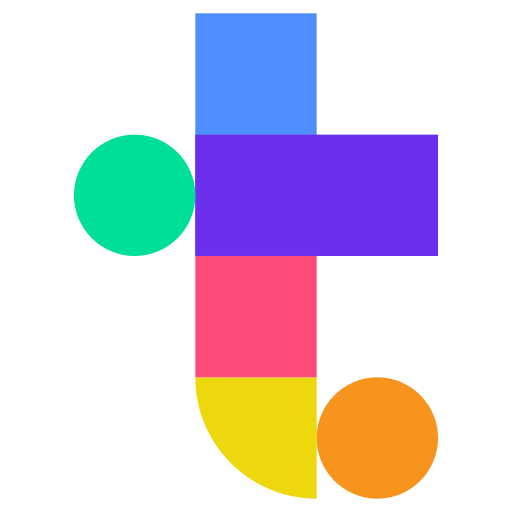Overview#
When the enviroment variables are set, Turbo is ready to be used.
If AIVO database, dicom files or json file from dicom to nifti conversion are available, Turbo can be run with just one line of code: run_totalbody_turbo('subject').
run_totalbody_turbo('123456_rest')
This fetches all necessary info from AIVO database, the dicom file, or the json file and runs Turbo with default settings.
If AIVO database, dicom files and json file are all unavailable, study_specs needs to be defined manually.
To run Turbo with your own options, 4 option structs are required. If any of these are not specified by the user, default ones are created during the execution, so you can specify only the options you need. The 4 different structs are:
study_specsturbo_optionsmodelling_otionsmagia_options
Default settings can be found at Options. You can also specify if you want to fetch study information from AIVO databse (Turku Pet Centre only).
An example call with all options specified by user would then be:
run_totalbody_turbo( …
'123456_rest', … % subject id
study_specs = my_study_specs, … % struct
turbo_options = my_turbo_options, … % struct
modelling_options = my_modelling_options, … % struct
magia_options = my_magia_options, … % struct
use_aivo_database = 1)
These structs need to contain all necessary fields with correct names. The best way to setup these are initializer functions. These create the options structs with required fields.
% Creates study_specs struct with all the necessary fields but with empty or NaN
% values that need to be filled by user.
study_specs = set_study_specs();
turbo_options = set_turbo_options();
modelling_options = set_modelling_options();
magia_specs = set_magia_options(study_specs, modelling_options, turbo_options);
You can also specify only partial structs with only the fields you want to change. See more at Example 3: Use non-default options.